Rules & Practical Info
How does 'Quizzio Online' work?
Quizzio Online is a live, online quiz, moderated by a quiz master, and streamed via the ZOOM platform. The quiz lasts approximately 60 minutes and is played individually. The questions will be visible in the virtual meeting room and will also be pronounced by the quiz master. The quiz consists of 40 questions.
At the start of the quiz, all participants can access the answer form. It is an online form which is opened in a web browser.
How can I access the virtual quiz environment?
The link to the virtual quiz environment can be found here (some hours before the start of the quiz). You’ll first get access to a waiting room, from where the quiz master will give you access to the virtual quiz room some minutes before the quiz starts. Please respect this start hour.
What are the technical requirements for participants?
The most important requirement is that your device (PC, laptop, tablet, smartphone) has speakers so that you can hear the quiz master. As a participant you are not obliged to have a camera and microphone, although that makes the experience way more interactive and involving.
Although the quiz can be followed on a smartphone, our advice is to use at least a tablet – and preferably a laptop or PC. Some questions will have photos, of which it will be hard to see the details on the screen of a smartphone.
The ZOOM software will be installed automatically as soon as you follow the link to the virtual quiz environment. This barely takes one minute. The software can also be pre-installed via this link (Zoom Client for Meetings). Before the quiz you can also read the explanations on this page. There is even a possibility to set up a ZOOM test session.
If the company policy doesn’t allow you to install the ZOOM application, follow the link ‘Join from your browser’ on the ZOOM session access page. Preferably use Chrome as a browser and surely not Safari (sound problems).
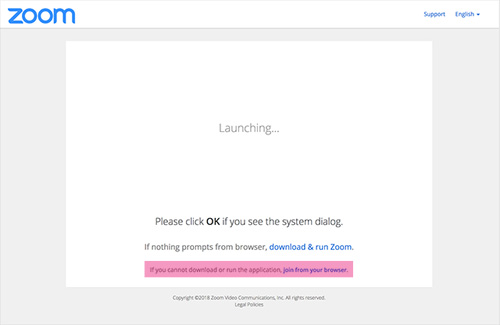
Preferably you should also have some paper and a pen within reach during the quiz.
On top of this, you need to have access to the ansswer form. In order to avoid that you should continuously toggle between the ZOOM-session and the answer form, it might be a good idea to fill in the answer form on your smartphone or another mobile device like a tablet.
What if I have technical problems?
If you experience technical problems which are inherent to your specific situation (e.g. a failing internet connection, problems with the speakers, …), we unfortunately cannot help you. This would slow down the quiz too much. That’s why we ask you to test your set-up before the start of the quiz.
However, if a specific quiz question is not clear, you can virtually raise your hand inside ZOOM and ask the quiz master for clarification.
How fast will the results become available?
The full official results will be displayed on this page no more than 5 minutes after the end of the quiz. At the end of the quiz the quizmaster will communicate a TOP-5.
What if two or more participants have the same number of points?
If at the end of the quiz two or more participants have the same number of points, the winner will be the participant who was the first to submit his/her answer form.
What if I still have some questions after having read this practical information?
You can send a mail to info@quizbizz.be and we will answer you as quickly as possible.